Find out why a top-ten mortgage lender with a proprietary loan origination system (LOS) needed to convert from a legacy document platform.


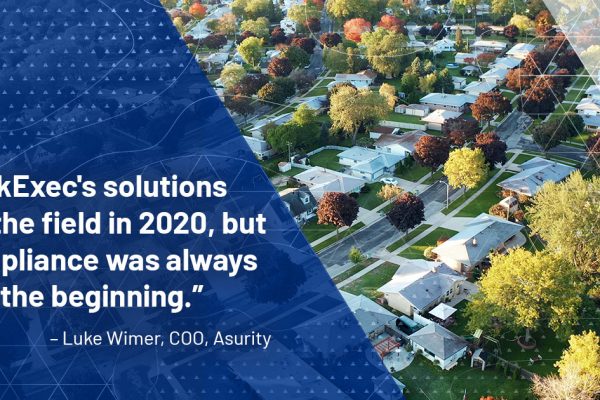
Select File
Users now have the ability to search for a specific file name using the search bar on the Select File screen. To clear a search, click on the X at the end of the search bar.

File Comparison Report
The File Comparison report now includes total columns for the number of loans and amounts. These new columns provide an aggregate total for the comparators chosen.

Edit Checks
There is a new Enhanced Quality Edit Check, G028, in the HMDA and CRA modules that will be triggered if a city name contains any characters other than alphabetic characters, spaces, or periods. For example, if there is a “-” in the city field, this edit check will be triggered. This is an Enhanced Quality check and only serves as a marker to find issues in the City name. It’s not assured to be correct for every city.


There is a new Enhanced Quality Edit Check, G029, in HMDA that will be triggered if the MSA is invalid.

There are two new Enhanced Quality Edit Checks, G026 and G027, related to Community Development Loans in CRA:
G026 - CD Loan Amount in CD Details tab does not match the CRA Submission Loan Amount in the Information tab.
G027 - CD Loan amount is 0
Edit Checks and Geocoding
If the Edit Checks and Geocoding are not current on a file, a red symbol will now appear on the Edit Check Detail and Edit Check Summary screens. If you hover over the symbol, a message will indicate whether edit checks, geocoding, or both are not current.

Import Report
The Import Report has been updated to include specific color codes that will highlight when an error has occurred to help draw your attention to the information that’s most important identifying problems and successfully importing your data. An item highlighted in red indicates a failure or critical error and an item highlighted in yellow indicates a warning.

Filtered Export
If a filter has been applied to an export from HMDA or CRA, this will now be indicated by a filter icon. If a user hovers over the filter icon, the parameters of the filter will be displayed. In this example, the filter applied to this export was Loan Type = Conventional and Loan Purpose = Home Purchase.

RiskExec has been updated with the most current 2021 Dun and Bradstreet Small Business/Small Farm counts data.
Contact RiskExec customer support at riskexec.support@asurity.com.
Find out why a top-ten mortgage lender with a proprietary loan origination system (LOS) needed to convert from a legacy document platform.
Learn more about the Goals Module and its key monitoring and reporting features.
Learn about the changes of state consumer protection and the responsibility of financial services institutions to pursue operational excellence and a culture of compliance.